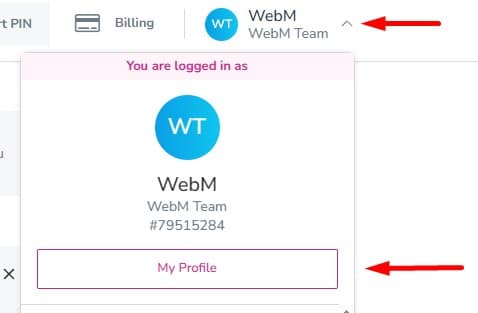To add an additional user on your VentraIP account, follow these steps:
Sending the request
- Log in to VIPcontrol.
- Click on the drop-down menu to the top right of your account and click My Profile.
- Then, on the left side panel click Additional Users to scroll to the “Additional Users” section.
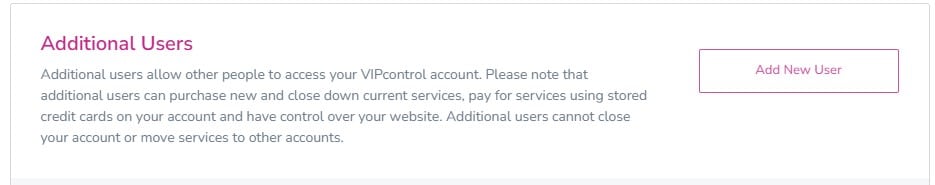
- Click Add New User, and enter the email address team@webm.com.au, then confirm again by clicking Add User button. This will send a welcome email with further instructions to us.
Accepting the invitation
Note: The request is only valid for 72 hours, so the additional user will need to accept the invitation within that time.
After clicking Add User, an invitation will be sent to the email address you specified. The email will contain a link they need to click to accept the invitation.